Duanesburg Central School District now uses ParentSquare for school communications, primarily with email, text and app notifications. ParentSquare automatically generates an account for each parent, using your preferred email address and phone number. We encourage you to access your accounts and update your preferences on when and how you’ll be notified.
Connect to ParentSquare
See “Tips for Parents & Guardians” below.
Here’s what you can do with ParentSquare:
- Receive messages from the school via email, text or app notification
- Choose to receive information as it comes or all at once with a daily digest at 6 p.m.
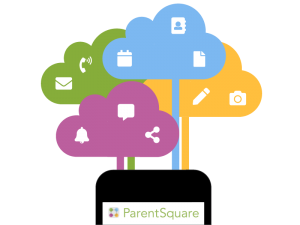
- Communicate in your preferred language
- Comment on school postings to engage with your school community
- Direct message teachers, staff and other parents
- Participate in group messages
- Sign up for parent-teacher conferences
- Send payments, sign forms and permission slips, sign up to volunteer, etc.
Please check your email to register and activate your account.
ParentSquare_Parent_Tips (print-friendly)
1 Activate Your Account
Click the link in your activation email/
text, or sign up on parentsquare.com
or via the ParentSquare app.
2 Download App
It’s easy to stay in the loop with the
ParentSquare app. Download it
now for iOS or Android devices.
How to download and use the app
3 Set Preferences
Click your name in the top right to
set your notification and language
preferences.
4 Get Photos & Files
Click ‘Photos & Files’ in sidebar to
access pictures, forms, and documents
that have been shared with you.
5 Appreciate Posts
Click ‘Appreciate’ in your email/app
or website to thank a teacher or staff
member for a post.
6 Comment or Reply
Click ‘Comment’ in app or website to
privately ask a question about the
post that your teacher or school sent.
7 Participate
Click ‘Sign Ups & RSVPs’ in the
sidebar to see available
opportunities. Click bell on top
to check your commitments.
8 Join a Group
Click ‘Groups’ in the sidebar to
join a group or committee at your
school to participate or to stay up-to-date.
9 Find People
Click ‘Directory’ in the sidebar
to find contact information for
school staff.
10 Get in Touch
Click ‘Messages’ in the sidebar to
privately get in touch with staff
and teachers.
